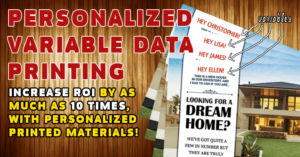Customer Storefronts are also called B2B (Business to Business) storefronts. They are private, customer-specific websites tailored to that customer’s needs. A login is required to access a B2B website. Every Connect package can create an unlimited number of customer storefronts.
Why Print Providers Use Connect for B2B Storefronts
Customer Product Catalogs
Create custom product catalogs for each of your customers. When your customer logins, only the products for that customer will be displayed. You may use the catalog to track product inventory if you wish. By adding products to your website, your customers can quickly and easily place print orders with you.
Order Management
You can easily manage your orders from one screen. Use the navigation icons next to each order to leave notes, change status, update specifications, add shipment information, print tickets, and more.

Personalization and Variable Data Printing
Using the Connect personalization and variable data component of the storefront, your customers can quickly and easily customize, proof, and approve documents directly from a web browser. As the printer, you’ll receive a press-ready PDF file immediately after the order is placed. Think of the time you’ll save and headaches you can avoid by having your customer complete these often tedious steps online. You can focus on what you do best… printing!
Job Ticketing
The storefront will generate a job ticket for each order your customers place. Nearly all information available is summarized on this sheet for your reference.
Barcode Tracking
Easily update order status information with our barcode tracking tools. Pick lists and job tickets include a standard 3 of 9 barcode. Using any standard barcode reader, you can use our scanning station to quickly and easily update job status as the order goes through your plant.
Broker Interfaces
Doing print work for a broker? Give the broker a branded ordering interface to use with his customer. His customer never sees information about your printing company, but you get the order.
Vendor Interfaces
Need to send jobs to an outside print vendor? You can create an unlimited list of vendors to utilize, and have specific orders automatically route to that vendor. The vendor receives all files and information necessary to print and ship the job.
Multi Location Management
If you operate more than one print facility, you will trully benefit from Connect’s mutli location management. With this powerful feature, you can easily assign customers to each of your facilities. As new orders come in, each order will be automatically assigned to the appropriate facility. You can easily reassign an order to a different facility as needed.
Printer Control Panel
You are provided with a unique user name and password to login into the Connect control panel. From the control panel you are able to create additional users, add clients, manage orders, provide estimates, check inventory, and much more. You can even assign different levels of permission to your staff to insure that the right people are managing the right things.
User Management
Create unlimited numbers of users for each of your customer accounts. This allows you and your customer to easily track who ordered what. You may even assign a variety of permission levels to each user to better manage the ordering capabilities of each user. User Groups allow you to associate products with groups of users and even assign different pricing for each of the user groups.
Custom Design
Customize the look and feel of each customer storefront. Choose from our predesigned templates and personalize for your customer with their colors and artwork. Or work with one of our talented designers to create a unique look.
Approval Workflow
With Connect’s approval workflow, you can easily define which users need ordering approval and which users can approve orders. When a user with limited permissions places an order, users with approval capabilities are automatically notified by email to complete the approval process.
Transactional Inventory Control
Keep track of current inventory levels and inventory history with Connect’s powerful transactional inventory control capabilities. Your customers may view inventory detail such as current inventory level, last replenished dates, and even view orders placed against the inventoried product.
Checkout options
Accept credit card payments, Paypal, funding codes, provide real time shipping rate information, export data, and more.

Instant Online Pricing (Advanced Excel)
Instant online pricing (a.k.a. instant quoting) is a standard feature of all Connect storefronts.
Advanced Excel Pricing Option
Created expressly for Excel power users, the Connect “Advanced Excel Pricing Option” supports importing your own sophisticated spreadsheets wholly created outside the Connect system. Rather than using the Connect system to generate the base Excel template (a standard feature of all Connect e-commerce plans), as a power user with the Advanced Excel Pricing Option you are able to start instead with a blank worksheet in Excel.
When finished, you upload your Excel file into Connect where it joins other price calculators you may have added to your library. When adding a product to your online storefront, you can then choose your advanced Excel template, or any other price calculator in your library. Your customers will see the cost of a print job order instantly.
Interactive Instant Pricing Calculator (Excel-Based)
This illustration shows an example of an instant price calculator—sometimes called an instant quote calculator—for a web to print brochure.
The base Excel file that powers this display could either be created within Connect (a standard feature), or exclusively in Excel using the Advanced Excel Pricing Option.
The Advanced Excel Option is available (an extra charge may apply) for those who want to create the Excel template exclusively in Excel, rather than in Connect.
When your customer makes selections from the choices you give them, the price will change instantly.
The pull-down menu labels (e.g., “Printing”, “Paper”, etc.), the contents of the pull-down menus, the price, as well as displaying an “Each” price are determined and controlled by you.

Intuitive User interface
Our side-by-side approach allows your customer to enter information and preview the document on the same screen. No need for them to download proofs, launch Acrobat, or click through to another page to view the proof.
Imposition
With Connect, the finished document can be imposed to your specifications.
Intelligent
Connect utilizes a robust scripting language that allows for a variety of intelligent responses based upon user input. In addition, Connect can automatically format user input to match your customer’s corporate image standards.
Powerful
Choose from a variety of user input methods including image upload, rich text formatting, browser based image cropping, database driven drop down lists, and more. Connect has a powerful composition engine to accomodate a variety of text stylization, image and pdf importing, and more!
Easy Setups
Using the web based control panel, you can easily create web-to-print templates for your customers to use.
QR and Bar Code Support
QR Codes and Bar Codes can be automatically generated and merged into the finished poduct based on data entered by your customer or via an Excel data file upload.
Excel File Merge
Templates can be personalized either manually by your customer, automatically from an Excel file they load, or a combination. Ideal for small mailing campaigns, the data file can even trigger variable image merging!
Interactive Designer
With the Interactive Designer, the customer can design, edit and add to their product directly on the proof! Like the standard templates above, but with the option of a more open editing and layout design by the customer. The Interactive Designer is more like a simple Photoshop application than an online form. The user can be allowed to selectively change font characteristics. They can also add new text areas, new images, move their position on the template, rotate them, change justification and layering, crop images, and more. The proof itself is the canvas where all work is performed. There are no form fields as in the standard version above.
Connect Provides Key Advantages
All Connect web-to-print storefronts include the powerful VDP system. Using VDP, your customers can quickly and easily customize, proof, and approve documents directly from a web browser. As the printer, you’ll receive your choice of a press-ready, optimized PDF or PPML file immediately after the order is placed. Think of the time you’ll save and headaches you can avoid by having your customer complete these steps online. You can focus on what you do best… printing!
Templates For Just About Anything
Create templates that customers can use to enter data and images and view an instant proof with the data and images merged into the item. Templates can be for almost any type of print item such as business cards, signs, picture books, letterhead, labels, greeting cards, notepads, canvas prints, etc. The standard VDP templates are “structured”. The user is simply entering data and or selecting images. Text and image areas can’t be moved, rotated, or scaled by the user. Font face, font style, font size and font color can be locked, or the user can be allowed to use Rich Text to change those attributes.
Workflow
All completed documents are provided to you in the industry standard, optimized PDF format. Fonts are embedded, CMYK colorspace is preserved, and spot colors are supported as well.